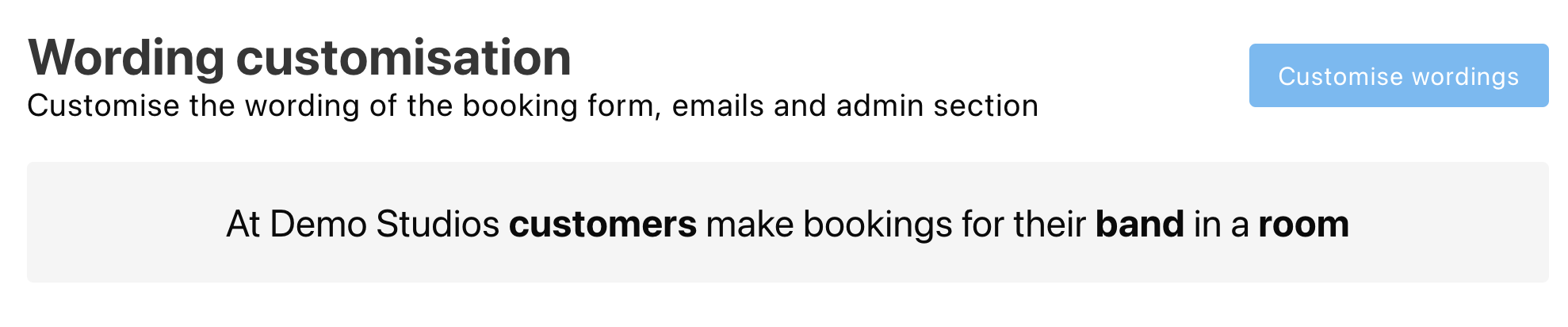# Groups
What is a group?
A group (or band) is a collection of customers that regularly make bookings together
# Group details view
The group details view shows you all the information about a group. You can also see all the bookings that have been made by the group further down the page, as well as the customers that are in the group.
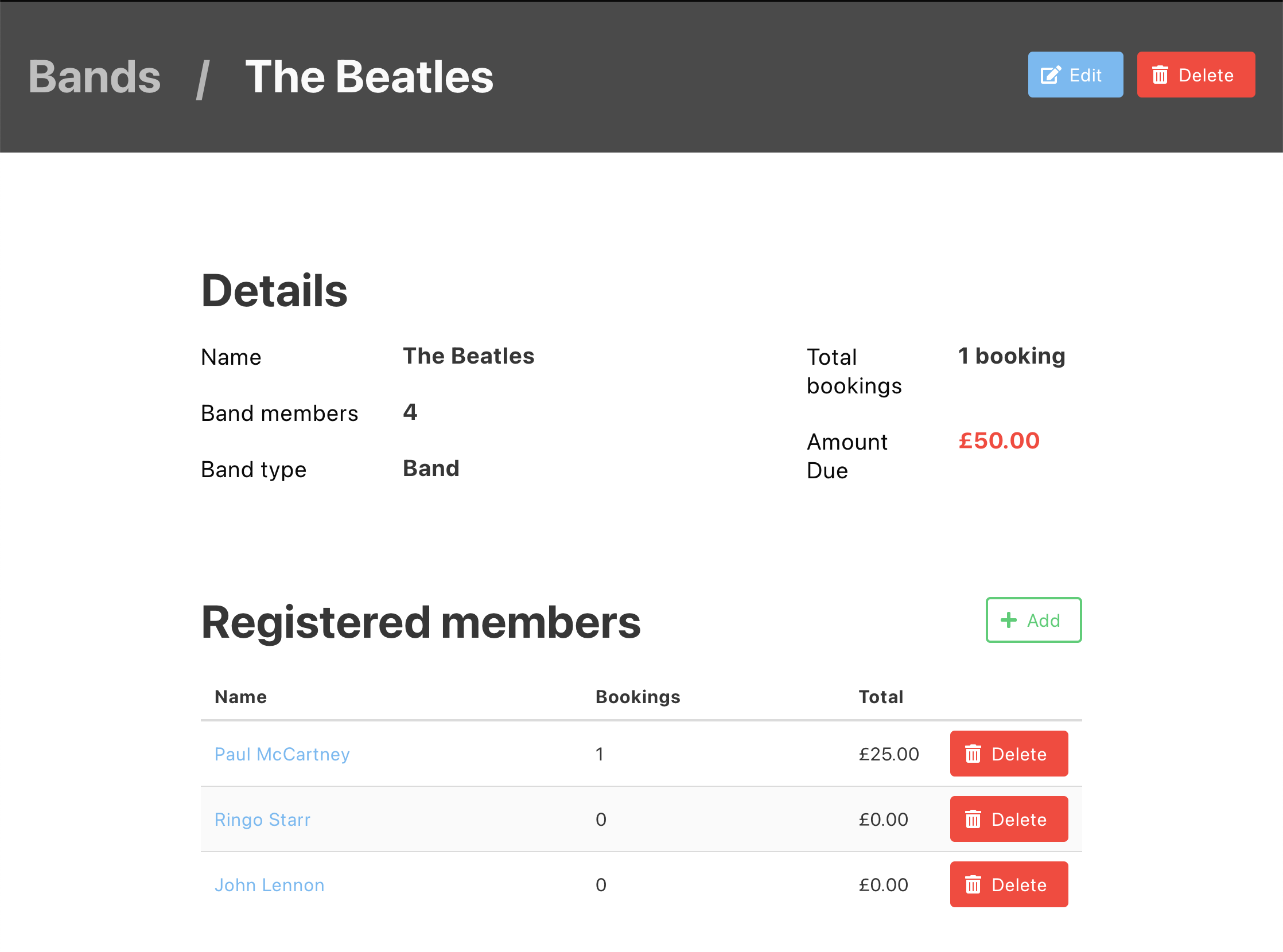
# Creating and editing a group
You can create a group by clicking the "New group" button in the top right of the groups page. You can also edit a group by clicking the "Edit" button on the group details page.
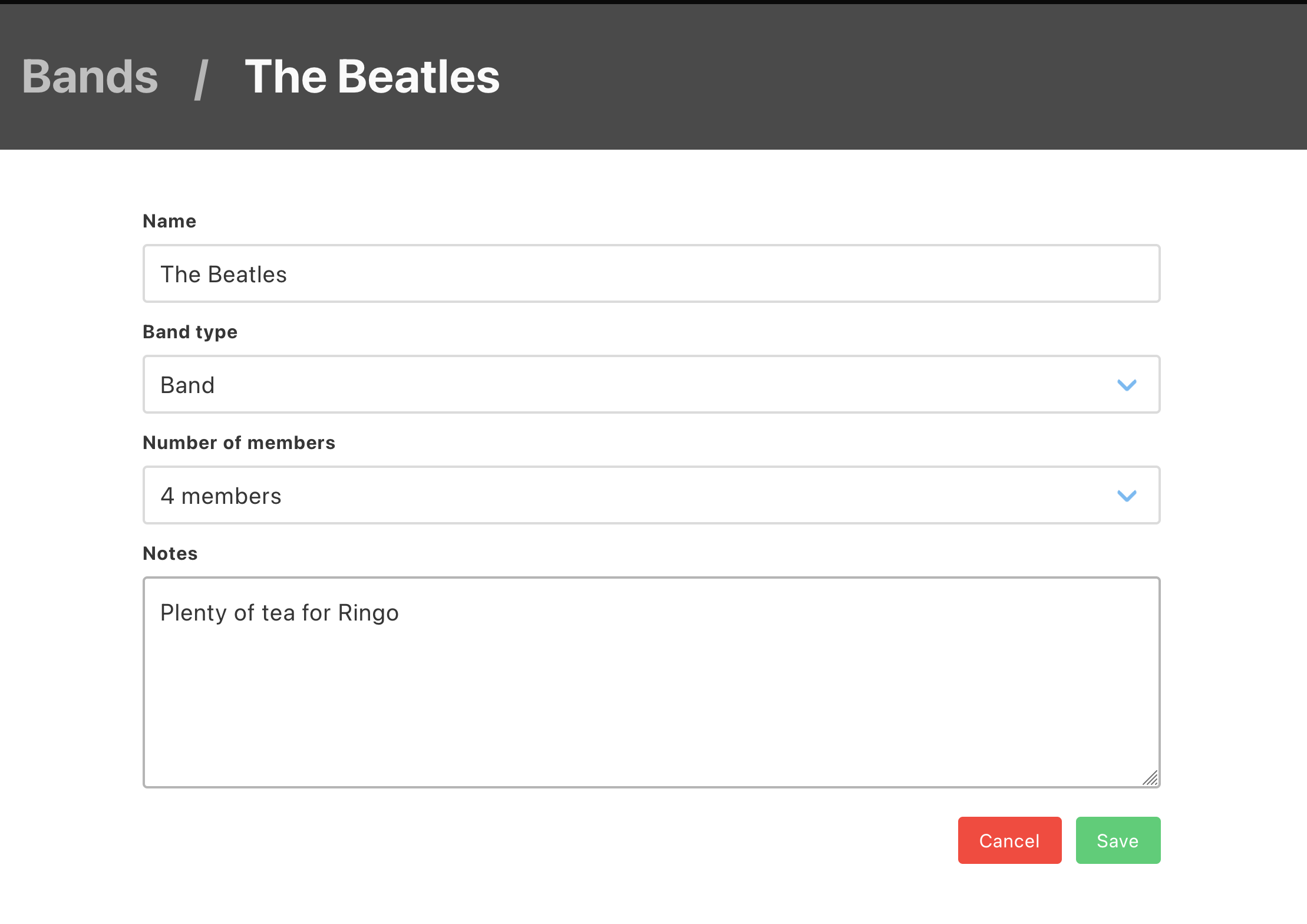
# Changing the wording of "Group"
You can change the wording of "Group" to something else if you prefer. To do this, go to the Settings page and change the "Group" wording in the "Wording" section. This will change the wording of "Group" everywhere in Jammed.