# Exporting data
TIP
Only staff with Admin access can export data from Jammed
# Data portability
Data on bookings and customers held in Jammed can be exported as an Excel spreadsheet for accounting, reporting and monitoring purposes. This ensures Jammed customers have full ownership of essential booking and customer info.
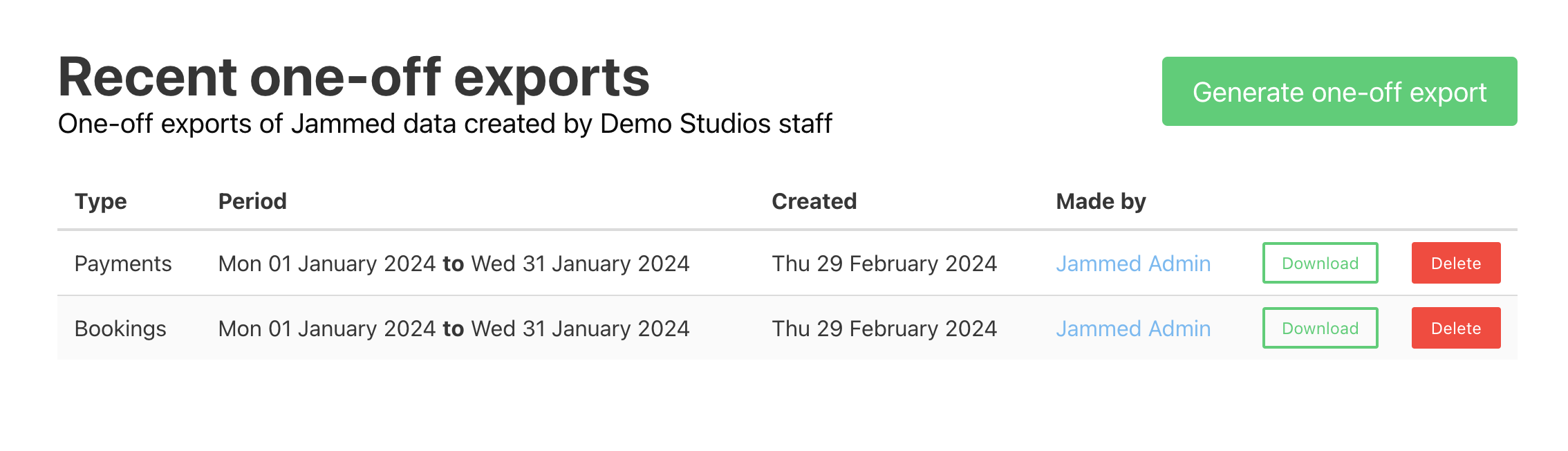
# User access to data exports
Only users with Admin access can export data from Jammed. Other users do not have the necessary access rights.
# Data types
The types of data available to export are:
- Booking – date, time, name, room, duration, amounts, activity, how it was made, tax amounts
- Customer – name, address, email, group affiliation
- Payments – date, amount, source, booking, room, activity, tax amounts and account name
- Extras – booking, type, quantity, date and price of equipment hired
- Payment requests - date, amount, status, source, linked bookings
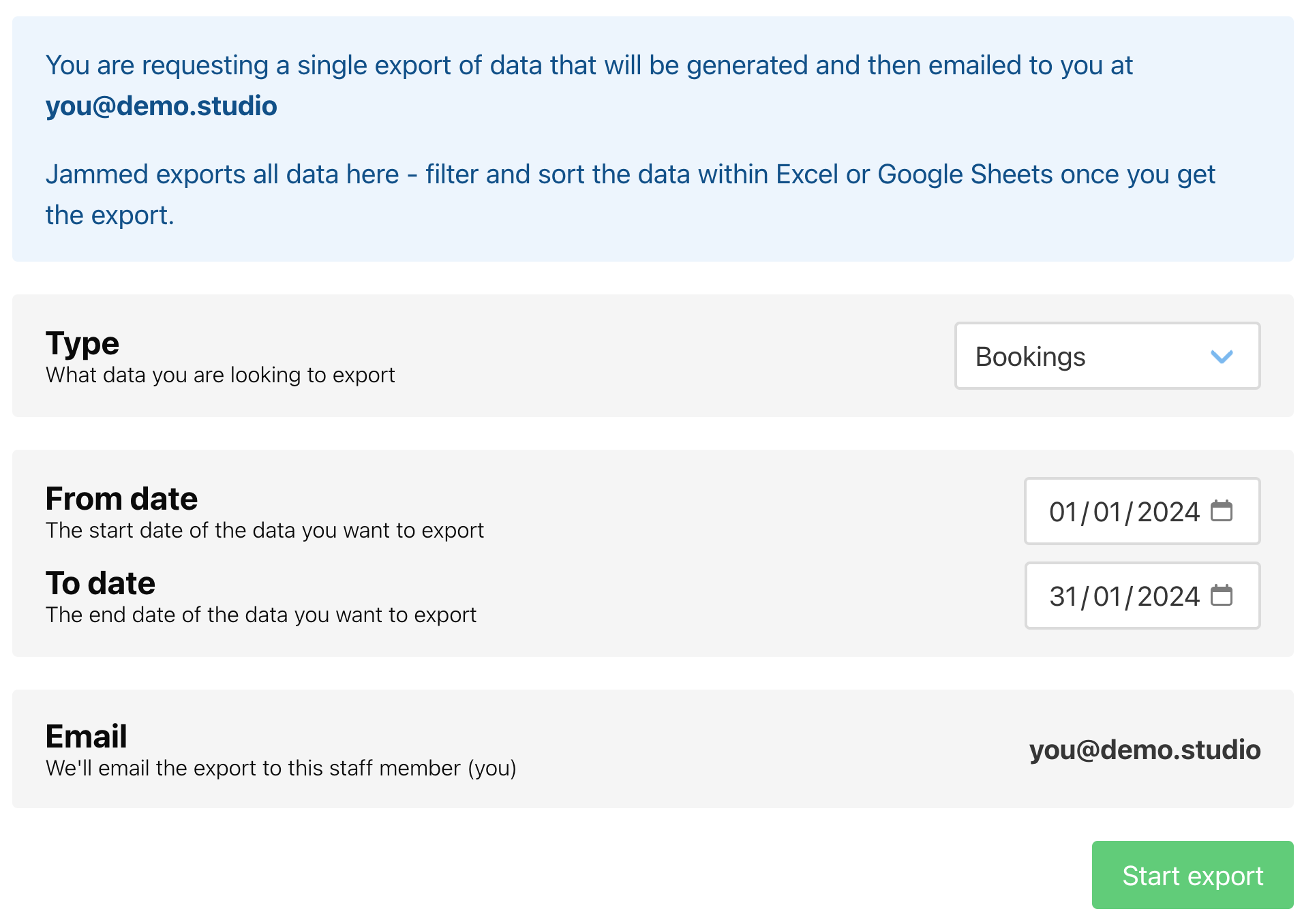
# Export spreadsheets
Admin staff can select the data they wish to export by date range and data type. The data is then exported into an Excel spreadsheet and emailed to the Admin address.
# Monthly reports
Admins can set up a monthly report containing the last month’s data which will be automatically exported and emailed to the Admin’s address at the start of each month. Data included in monthly reports can be tailored by date range and data type.